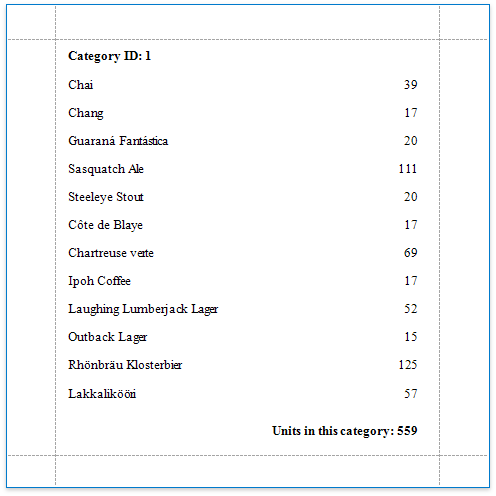Calculate a Summary
This tutorial describes the steps required to calculate one of the built-in summary functions in your report.
Warning
Use the approach below if expression bindings are not enabled in the Report Designer (the Property Grid does not provide the Expressions ![]() tab ).
tab ).
See Calculate a Summary if expression bindings are enabled in the Report Designer (the Property Grid provides the Expressions ![]() tab).
tab).
Create a new report or open an existing one and bind it to a data source.
Switch to the Group and Sort panel and group the report's data by the required field. Display the footer for the created group.

Prepare the report layout and drop a required data field onto the group footer to display the summary result.
Click the label's smart tag and invoke its Summary Running drop-down list. Select the range for which to calculate a summary (the entire report, a specific report group or document page).
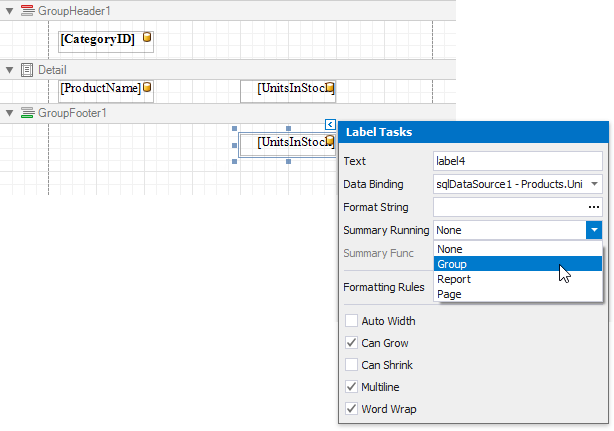
Set the Summary Func property to Sum and use the Format String property to format the summary's value.
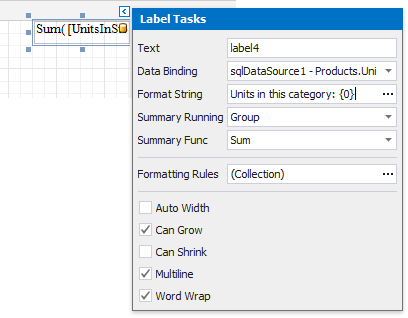
Switch to Print Preview to see the result.