Y-Axis
The Y-axis is the numerical axis of values.
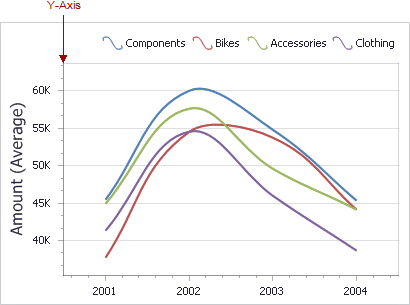
General Settings
To access the Y-axis settings, use the Y-Axis Settings button in the Diagram section of the Design Ribbon tab.
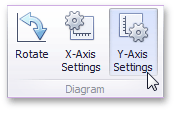
This will invoke the Y-Axis Settings dialog.
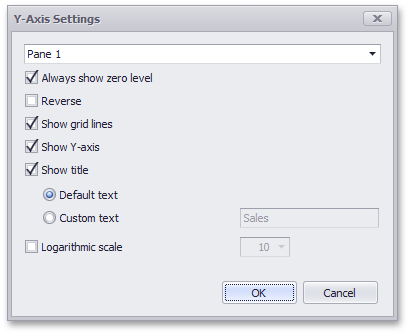
Use the combo box at the top to select the pane for the Y-axis settings you need to edit.
The dialog contains the following settings.
Always show zero level - Specifies whether or not the axis' zero level is visible. If this option is unchecked, the visible axis range is defined based on the values plotted in the chart.
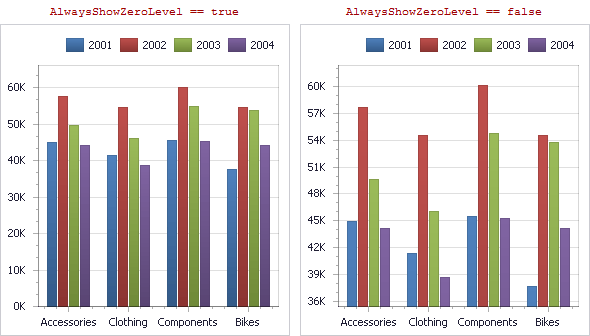
- Reverse - Allows you to reverse the X-axis. If the X-axis is reversed, its values are ordered from top to down.
- Show grid lines - Allows you to hide and show grid lines for the Y-axis.
- Show Y-axis - Allows you to hide and show the Y-axis.
- Show title - Allows you to hide and show the Y-axis title. You can choose whether to use the default text or specify a custom string.