Expand and Collapse Rows in Vertical Grids
Expand and Collapse Data Rows
Do one of the following:
- Focus the row and then press PLUS on the keyboard to expand the row, and MINUS to collapse the row:
Double-click the row's header.
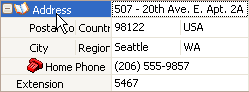
Click the row's expand button.
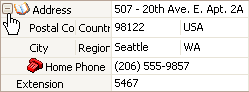
Expand and Collapse Category Rows
Do one of the following:
Focus the row and press PLUS on the keyboard to expand the row, and MINUS to collapse the row.
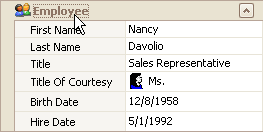
- Double-click the row.
Click the row's expand button.
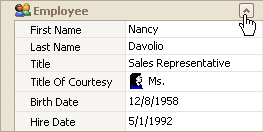
Expand Rows Recursively
To expand a row and all its child rows that have nested rows, focus the row and press MULTIPLY on the keyboard.