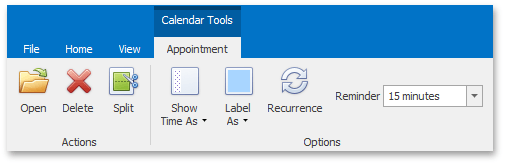Ribbon Interface
A scheduler can be accompanied by a set of of Ribbon tabbed pages that provide you with a comprehensive functionality to perform basic operations in a scheduler (navigate through dates, change active view, create, edit and delete appointments, select a type for grouping scheduler data, etc.) via a Ribbon interface. Ribbon pages are structurally and visually split into logical groups. Each of these groups includes commands that have certain common features.
File
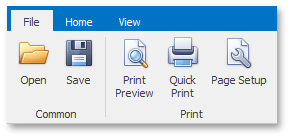
- Import and export data in the iCalendar format.
- Print scheduler data
Home
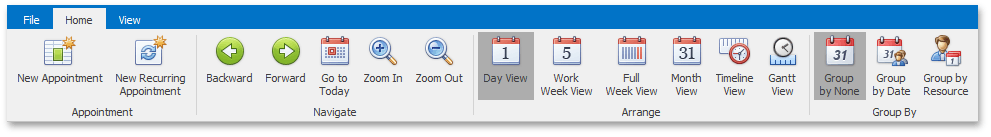
View
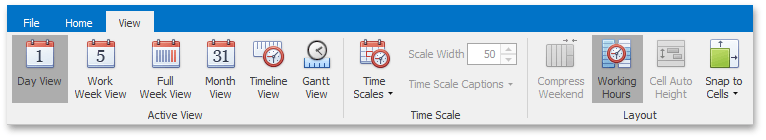
- Switch Scheduler Views
- Customize the active view layout.
Appointment