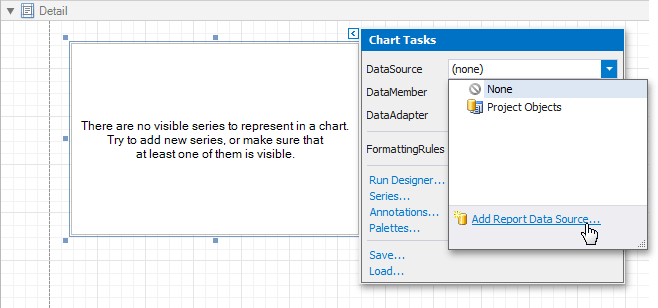Data Source Wizard
The Data Source Wizard enables you to configure a data source and retrieve the required data. It supports the following data source types:
-
Obtains data from all major data providers (Microsoft SQL Server, XML data, Microsoft Access, Oracle, etc.).
-
Supports binding to a Microsoft ADO.NET Entity Framework data source.
-
Connects to a data object.
-
Obtains data from Microsoft Excel workbooks (XLS, XLSX or XLSM files) or CSV files.
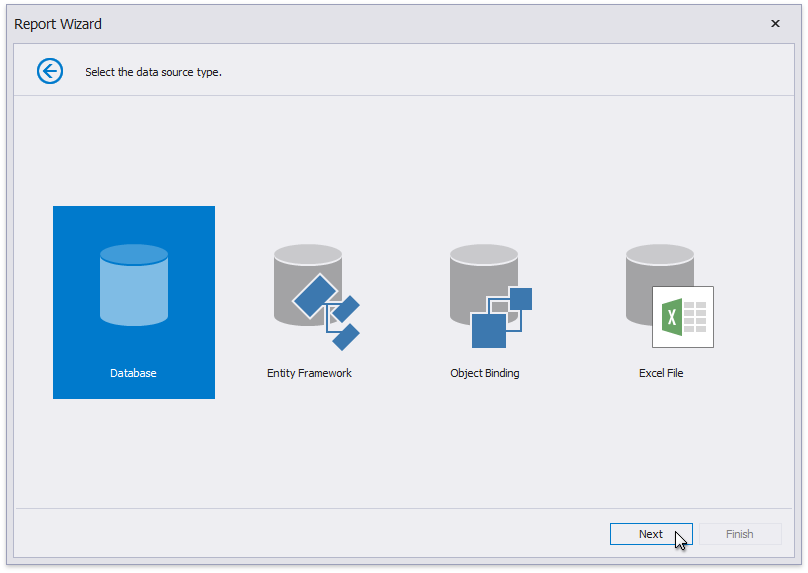
The Data Source Wizard allows you to do the following:
Bind an existing report or its Detail Report band to data. To invoke this Wizard, click Add Data Source on the Ribbon's Home page.
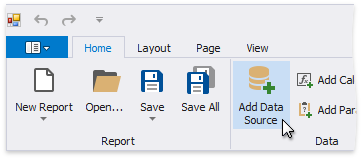
Alternatively, click the report's smart tag, expand the DataSource property's drop-down menu and click Add Report Data Source.
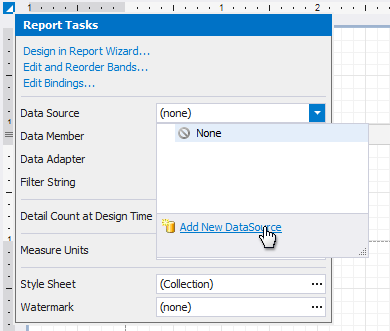
Connect the Chart, Pivot Grid and Sparkline report controls to individual data sources.
You can invoke the Data Source Wizard using the Add Data Source command on the Chart | Design contextual page.

You can invoke the Data Source Wizard using the DataSource property in the chart's smart tag.