Field Chooser
The Field Chooser allows you to select the fields displayed in a Tree List.
- To hide a field from the Tree List, drag it from the Tree List header, and drop it onto the Field Chooser.
- To add a field to the Tree List, drag it from the Field Chooser, and drop it onto the Tree List header.
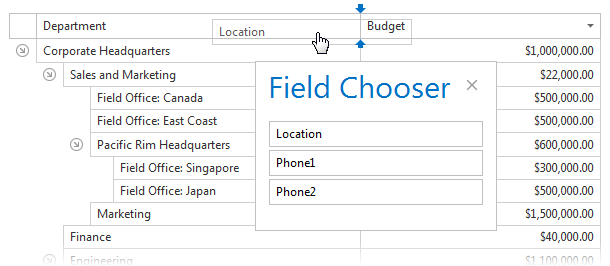
Note
This functionality may be disabled in your application depending on the policies of the application vendor.