Report Wizard
The Report Wizard is a tool that allows you to easily create reports based on built-in templates and generate their layout from scratch. Using this tool, you can do the following.
Create a new report from scratch
In the menu, select New via Wizard.
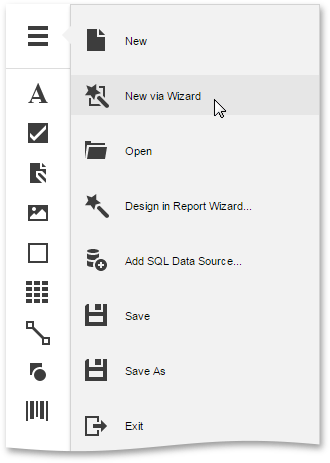
Edit an existing report
In the menu, select Design in Report Wizard.
The following is a complete list of pages that may be available in the Report Wizard.