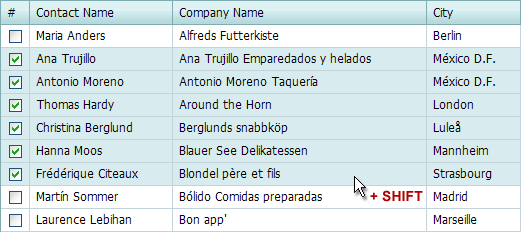Select Grid Rows
If multiple row selection is allowed by the application vendor, you can select multiple rows by doing one of the following.
- Click a row while holding the CTRL key. This toggles a row's selected state without affecting other rows.
- If selection check boxes are visible, check rows that need to be selected.

To select all rows between the clicked row and the previously focused row, click a row while holding the SHIFT key. In this case, the previous selection is cleared.