Hide and Display Grid Columns
To hide a column, invoke the Field Chooser, and drag the column's header onto it.
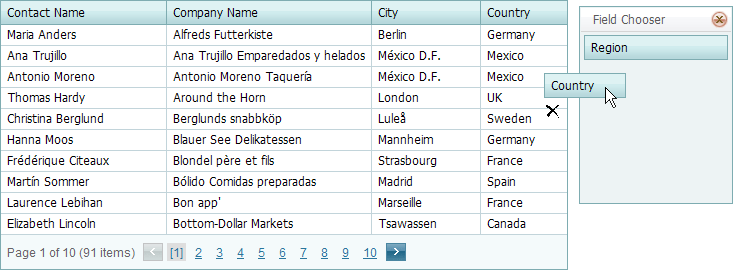
- To make a column visible, drag its header from the Field Chooser and drop it onto the column header panel.
Note
Depending on the application vendor's preferences, the Field Chooser may be unavailable in your application.