Search for a Specific Text within a Report
To locate specific text within a report, click the Display the search window  button on the toolbar. This will activate the Search dialog.
button on the toolbar. This will activate the Search dialog.
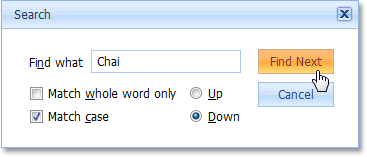
To initiate a search, enter the text you wish to locate, specify additional search options (such as case matching, whole word matching, and search direction), then press the Find Next button.
Note
If you use a web browser other than the Microsoft® Internet Explorer, the Match whole word only option is not available, and the corresponding checkbox is disabled in the Search dialog.