Navigate to a Specific Report Page
To navigate to a specific page of a document, open the Page list on the report toolbar, and select the required page.
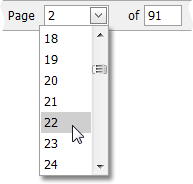
Also, use the  buttons on the report toolbar to navigate to the first, previous, next or last page respectively.
buttons on the report toolbar to navigate to the first, previous, next or last page respectively.