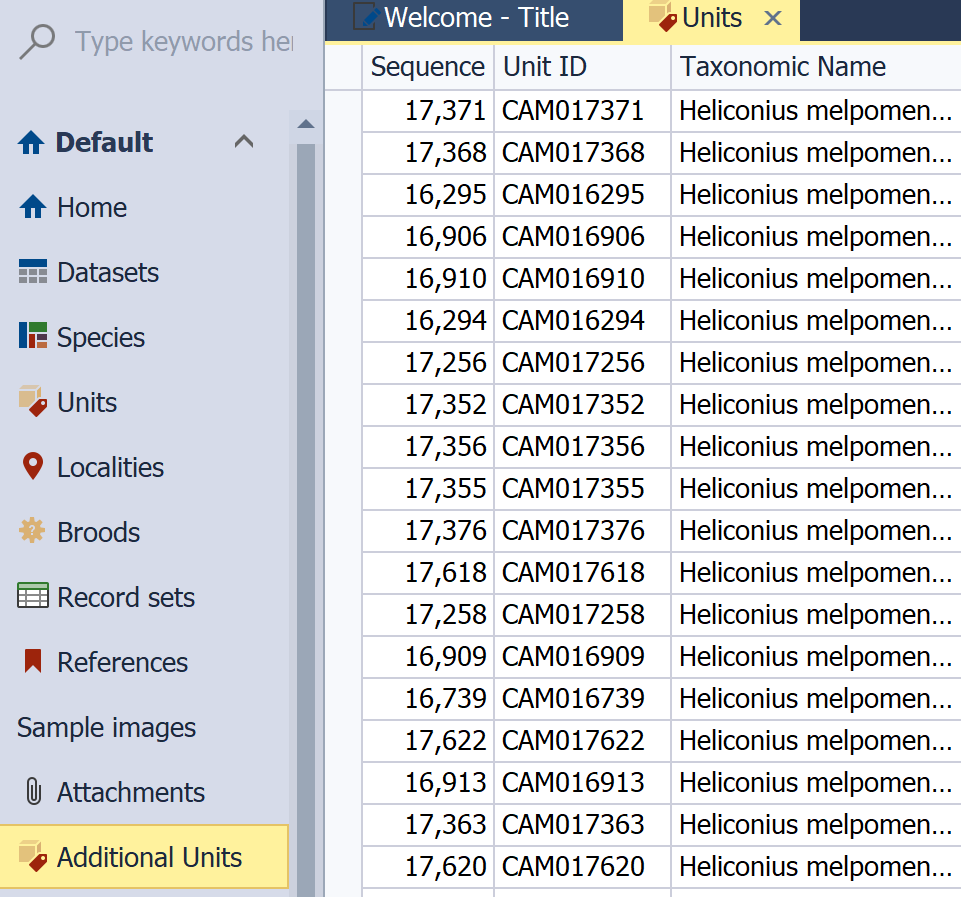Add an Item to the Navigation Control
The EarthCape application's navigation structure is defined by the NavigationItems node in the Application Model. To customize the navigation, invoke the Model Editor by double-clicking the desired model in the list (e.g. for Windows Client application):
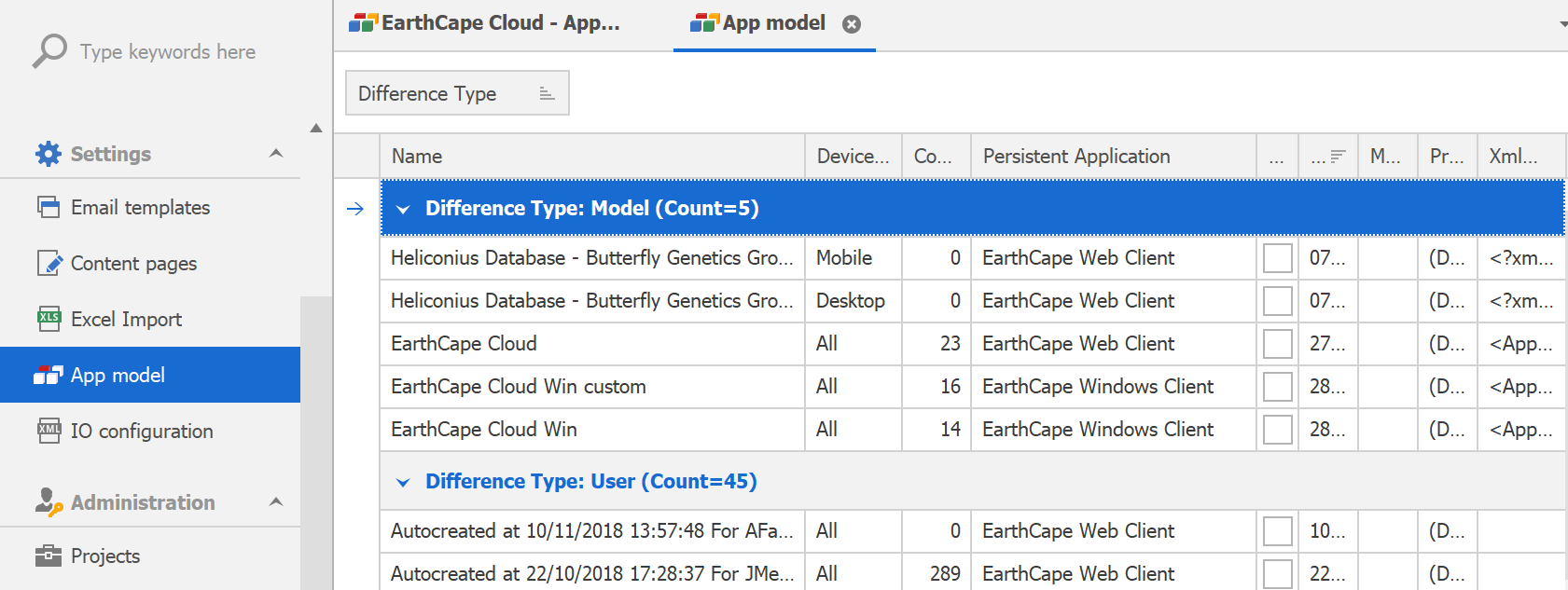
In the tree view, navigate to the NavigationItems | Items | Default | Items node. To add a child item to the required navigation item, right-click the Items node and select Add… | NavigationItem from the invoked context menu.
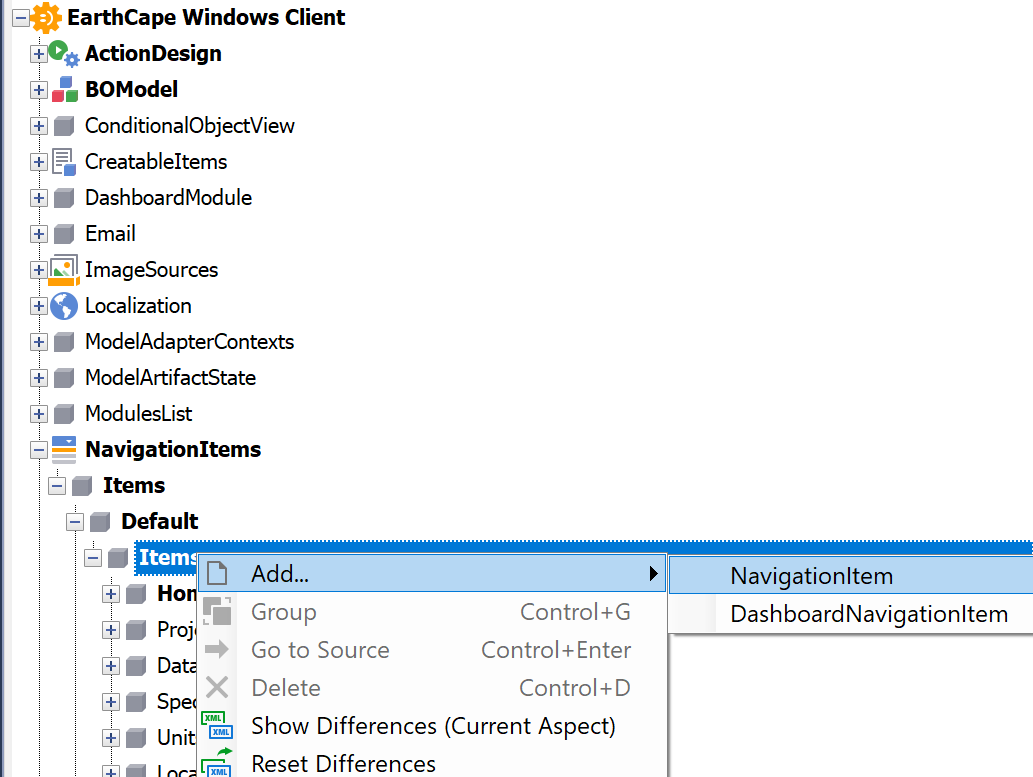
For the newly added node, select "Unit_ListView" in the View dropdown list. The Caption property will automatically be set to "Units". Optionally, you can set a user-friendly Id value.
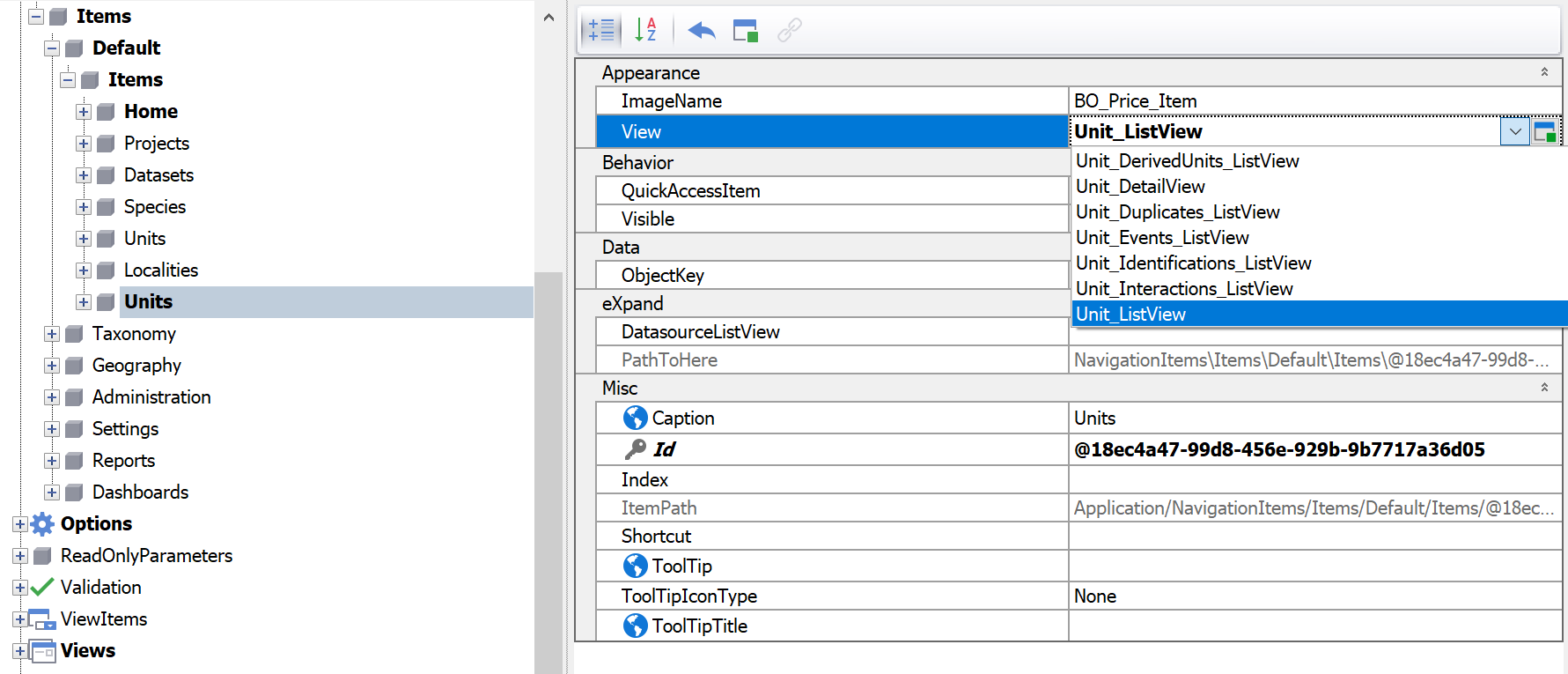
You can also set the caption of the navigation item to desired value.
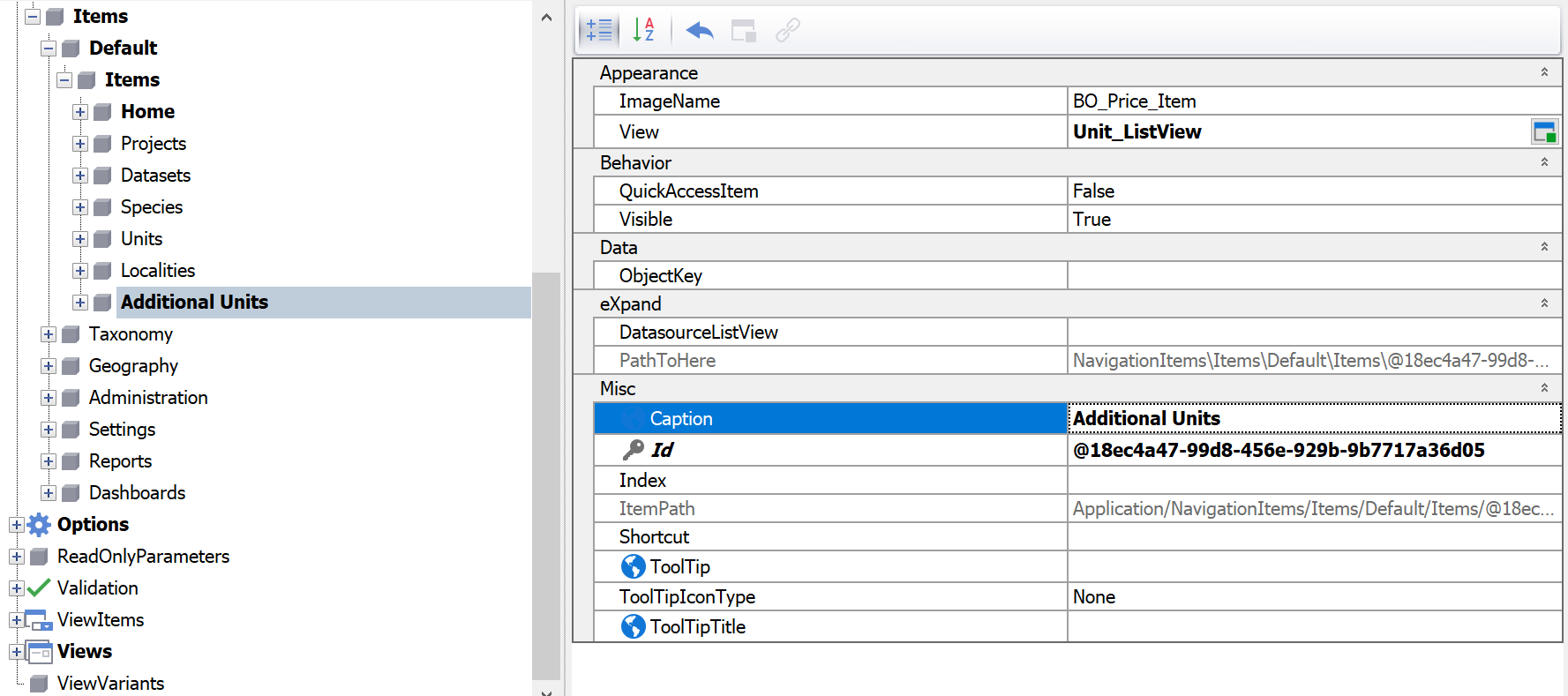
When you restart the application, you get an additional navigation item that allows you to access a particular view.